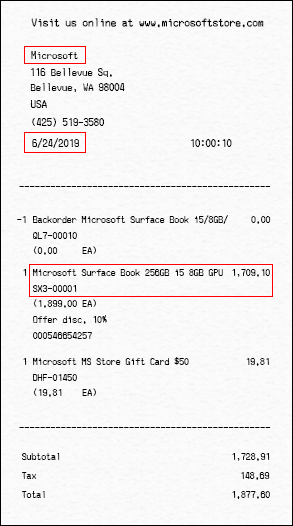Checking your warranty status
You'll need to register your Surface, Surface Type Cover, Xbox Console, or Kinect to your Microsoft account. For more info on registering your device, go to Manage devices used with your Microsoft account.
When you've registered your device, go to account.microsoft.com/devices and select it to see its warranty status.
Proof of purchase
In order to update your warranty, you will need to provide a valid sales/purchase receipt from an authorized retailer. If your retailer isn’t on this list, don’t worry, you can send it to us anyway and we will validate it if it meets the following criteria.
A valid sales/purchase receipt will clearly indicate the retailer name, the purchase date, and the item purchased as shown in the example below (in English only). If the sales/purchase receipt does not clearly indicate these requirements, it will not be accepted.